Create several plots showing the weights used to fit a model for a single observation.
wtsplot(dat_in, ...)
# Default S3 method
wtsplot(
dat_in,
ref = NULL,
wins = list(0.5, 10, NULL),
min_obs = TRUE,
slice = FALSE,
dt_rng = NULL,
pt_rng = c(1, 12),
col_vec = NULL,
col_lns = NULL,
alpha = 1,
as_list = FALSE,
...
)
# S3 method for class 'tidal'
wtsplot(dat_in, ...)
# S3 method for class 'tidalmean'
wtsplot(dat_in, ...)Arguments
- dat_in
input tidal object
- ...
arguments passed to other methods
- ref
chr string indicating the date at the center of the weighting window. Must be in the format 'YYYY-mm-dd' which is passed to
as.Date. The closest observation is used if the actual is not present in the data. Defaults to the mean date if not supplied.- wins
list with three elements passed to
getwtsindicating the half-window widths for day, year, and salinity/flow- min_obs
logical to use window widening if less than 100 non-zero weights are found, passed to
getwts- slice
logical indicating if only weights bounded by the year window (i.e., the limiting window for the combined weights) are shown, passed to
getwts- dt_rng
Optional chr string indicating the date range for all plots except seasonal (day) weights. Must be two values in the format 'YYYY-mm-dd' which is passed to
as.Date.- pt_rng
numeric vector of two elements indicating point scaling for all weights in the plot of salinity/flow vs time.
- col_vec
chr string of plot colors to use, passed to
gradcolsandscale_colour_gradientnfor weight shading. The last value in the vector is used as the line color ifcol_lns = NULL. Any color palette from RColorBrewer can be used as a named input. Palettes from grDevices must be supplied as the returned string of colors for each palette.- col_lns
chr string of line color in plots
- alpha
numeric value from zero to one indicating transparency of points and lines
- as_list
logical indicating if plots should be returned in a list
Value
A combined ggplot object created using grid.arrange. A list with elements for each individual plot will be returned if as_list = TRUE.
Details
Create diagnostic plots to view the effects of different weighting windows on model predictions. The plots illustrate the weights that are used when fitting a weighted regression in reference to a single observation. The process is repeated for all observations when the entire model is fit. Five plots are produced by the function, each showing the weights in relation to time and the selected observation (i.e., center of the weighting window). The top plot shows salinity/flow over time with the points colored and sized by the combined weight vector. The remaining four plots show the weights over time for each separate weighting component (months/days, year, and salinity/flow) and the final combined vector.
See also
Examples
## load a fitted tidal object
data(tidfit)
## plot using defaults,
wtsplot(tidfit)
#> Warning: `label` cannot be a <ggplot2::element_blank> object.
#> Warning: `label` cannot be a <ggplot2::element_blank> object.
#> Warning: `label` cannot be a <ggplot2::element_blank> object.
#> Warning: `label` cannot be a <ggplot2::element_blank> object.
#> Warning: `label` cannot be a <ggplot2::element_blank> object.
#> Warning: `label` cannot be a <ggplot2::element_blank> object.
#> Warning: `label` cannot be a <ggplot2::element_blank> object.
#> Warning: `label` cannot be a <ggplot2::element_blank> object.
#> Warning: `label` cannot be a <ggplot2::element_blank> object.
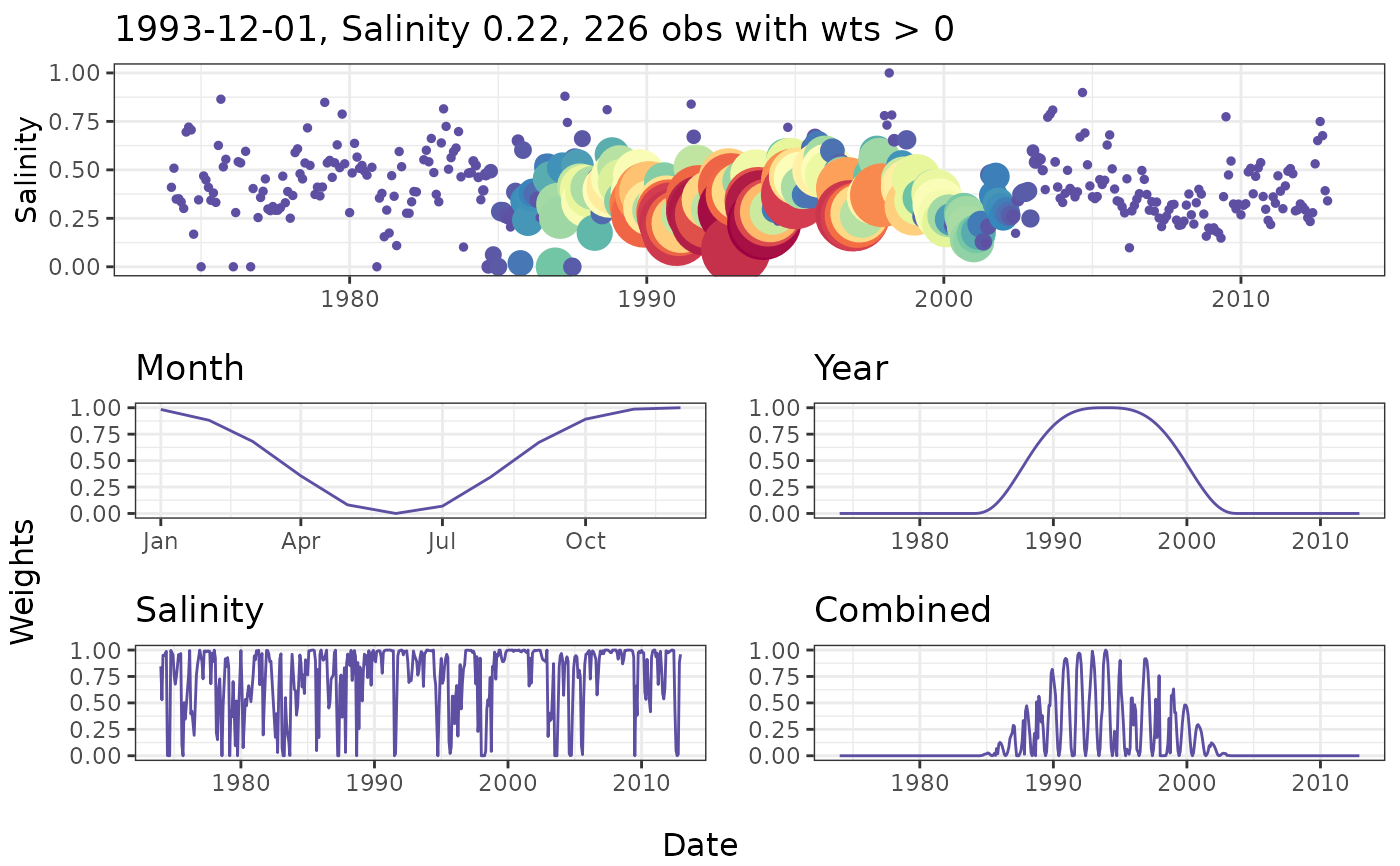 ## change the defaults
wtsplot(tidfit, ref = '2000-01-01', wins = list(0.5, 15, Inf),
dt_rng = c('1990-01-01', '2010-01-01'),
pt_rng = c(3, 8), col_vec = c('lightgreen', 'lightblue', 'purple'),
alpha = 0.7)
#> Warning: `label` cannot be a <ggplot2::element_blank> object.
#> Warning: `label` cannot be a <ggplot2::element_blank> object.
#> Warning: Removed 211 rows containing missing values or values outside the scale range
#> (`geom_line()`).
#> Warning: `label` cannot be a <ggplot2::element_blank> object.
#> Warning: `label` cannot be a <ggplot2::element_blank> object.
#> Warning: Removed 211 rows containing missing values or values outside the scale range
#> (`geom_line()`).
#> Warning: `label` cannot be a <ggplot2::element_blank> object.
#> Warning: `label` cannot be a <ggplot2::element_blank> object.
#> Warning: Removed 211 rows containing missing values or values outside the scale range
#> (`geom_line()`).
#> Warning: `label` cannot be a <ggplot2::element_blank> object.
#> Warning: `label` cannot be a <ggplot2::element_blank> object.
#> Warning: Removed 211 rows containing missing values or values outside the scale range
#> (`geom_point()`).
#> Warning: `label` cannot be a <ggplot2::element_blank> object.
## change the defaults
wtsplot(tidfit, ref = '2000-01-01', wins = list(0.5, 15, Inf),
dt_rng = c('1990-01-01', '2010-01-01'),
pt_rng = c(3, 8), col_vec = c('lightgreen', 'lightblue', 'purple'),
alpha = 0.7)
#> Warning: `label` cannot be a <ggplot2::element_blank> object.
#> Warning: `label` cannot be a <ggplot2::element_blank> object.
#> Warning: Removed 211 rows containing missing values or values outside the scale range
#> (`geom_line()`).
#> Warning: `label` cannot be a <ggplot2::element_blank> object.
#> Warning: `label` cannot be a <ggplot2::element_blank> object.
#> Warning: Removed 211 rows containing missing values or values outside the scale range
#> (`geom_line()`).
#> Warning: `label` cannot be a <ggplot2::element_blank> object.
#> Warning: `label` cannot be a <ggplot2::element_blank> object.
#> Warning: Removed 211 rows containing missing values or values outside the scale range
#> (`geom_line()`).
#> Warning: `label` cannot be a <ggplot2::element_blank> object.
#> Warning: `label` cannot be a <ggplot2::element_blank> object.
#> Warning: Removed 211 rows containing missing values or values outside the scale range
#> (`geom_point()`).
#> Warning: `label` cannot be a <ggplot2::element_blank> object.
